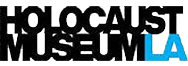Ben’s A. I. StoryFile
2 days, 30 cameras & 1,000’s of questions and answers.
With the help of StoryFile’s interactive storytelling app we were able to preserve Ben’s historical legacy via life-like conversation. Viewers will be able to directly engage with his interactive testimony allowing the power of his words and lessons to have a lasting impact on future generations.
Go ahead. Try for your self.

Instructions For Use:
- Hold down on your screen/mouse/trackpad while asking your question.
- Ask any question you’d like.
- Make sure your question’s transcription is complete before releasing.
Best Practices:
- Connect to strong wifi.
- StoryFile is best used on Google Chrome.
- Wait until the “Loading…” message disappears before asking the question.
- Enunciate and speak closely to the microphone.
- Touch anywhere on screen to interrupt the answer.
Troubleshooting:
- If you’re experiencing issues, try to refresh the page.
- If the issues persist, feel free to email [email protected].
- If you plan on using the technology in a classroom, please be prepared to bypass any firewalls that your school or institution might have.
You can also download the StoryFile iOS mobile app here. Ben Lesser can be found on the Featured page as well as through the search functionality.
Feel free to hyperlink the app to this link: bit.ly/storyfile. Also, we are not available for iPad at this time.